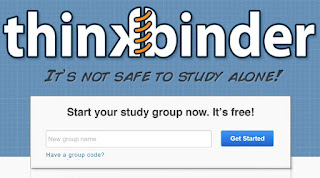Not all that long ago, I ran across a TedTalk by Sir Ken Robinson called "Do schools kill creativity?". With almost 40 million views, it appears that I was late to the party. Not only was I captivated and curious about the title, but I had my own deep-seeded feelings about this question.
In my personal educational journey, I was extremely blessed to have many educators who encouraged me to pursue my own creativity and valued my intrinsically curious nature. Other students with whom I went to school, however, had very different experiences. As I have grown as an educator, I have found that there seem to be varying numbers of teachers who encourage (and even fight for) students to be creative and those who value direction-following-conformity (a byproduct rooted in the fear of losing control) over all else.
In my first years of teaching, I ran into some individuals who explained to me the value of control over assignments, assessments, projects, and the like (
control over classroom etiquette, behavior, and other management aspects is a different story). Students needed to know the guidelines, needed to be taught to meet expectations, and with over 140 students I needed to understand the limits of my own time if I let them have too much choice. I understood the arguments being made, but after considering the implications in my classroom, my own experiences in being able to express my understanding of essential content won out, and I abandoned the idea of absolute control in favor of guidance and coaching. Yes, students need to understand how to succeed. Yes, students need to understand that in life there are expectations that will be laid out and be expected to be met. Yes, grading 140+ completely unique demonstrations of understanding can be daunting. However, the rewards that come from students who can freely create in order to "perform" can produce ideas and thought processes far beyond what my own expectations would have dictated. Students set free from hoop jumping exercises become excited about content and thrilled by what comes from them that is completely and uniquely theirs.
My argument, is that students need opportunities to create, dream, and experiment on their way to understanding. I believe this can be accomplished by:
- Ensuring that students understand the measures by which they will be evaluated. My favorite way to do this is through the use of clearly outlined rubrics.
- Creating a culture where creativity and innovation is valued. Convincing students that there are no trap doors or hidden "ideal answers" that will suddenly spring up after they have finished (a very real fear for many students) is a tricky process, but can be accomplished through purposeful activities.
- Providing the kinds of support and coaching that will guide students toward success. This process takes many different shapes and sizes, but some initial suggestions include:
- Helping students to understand how to time manage and create meaningful "To Do" lists
- Showcasing different ways of learning, teaching, and demonstrating understanding. When teachers set the tone, the rest comes more naturally!
- Helping students to understand what options may be available to them. My favorite ways to accomplish this are through Symbaloo and Pinterest.
Now, in my classroom, it is possible that assessments (yes, I said assessments) look like any of the examples below (actual examples from my class this year):
- Writing prompt: Create something that matters and publish it to your blog. Be sure that your writing illustrates your understanding of successful written communication. See the embedded Google Doc to see how students were evaluated.
- Investment Proposal Project (see embedded Google Doc)
- The Power of Poetry Performance Task (see embedded Google Doc)
One of the most important ideas when these types of assignments or assessments are given, is to encourage students to be open to new ideas and tools to help them demonstrate their understanding. When looking for options for students to express their creativity, here are two platforms that I love and what I share with my students.
Note: I also encourage students to create their own Pinterest boards and Symbaloo accounts to keep track of the tools and ideas they like the best! By the end of the year, students no longer need the amount of guidance they did at the beginning. They are ready to create on their own!
Symbaloo - Symbaloo is a great tool for keeping track of many things, but I love using it to keep track of tech! The board linked below is one students will have access to as they brainstorm potential project options.
Pinterest - Pinterest is another organizational tool that allows both teachers and students to collect ideas on different boards in order to stay on top of projects, research, and more. The board below contains many ideas that seem geared toward teachers, but the goal is to put them in students' hands!
Note: Click on the board below to see the live Pinterest board!
As you work toward determining how to incorporate more creativity into your own classrooms, just remember: creativity is about expression and the more you integrate student expression into your assignments, assessments, etc., the better you will know your students AND their content knowledge!
If you have more ideas on how to inspire student creativity while they demonstrate understanding of content, please post in the comments section below!